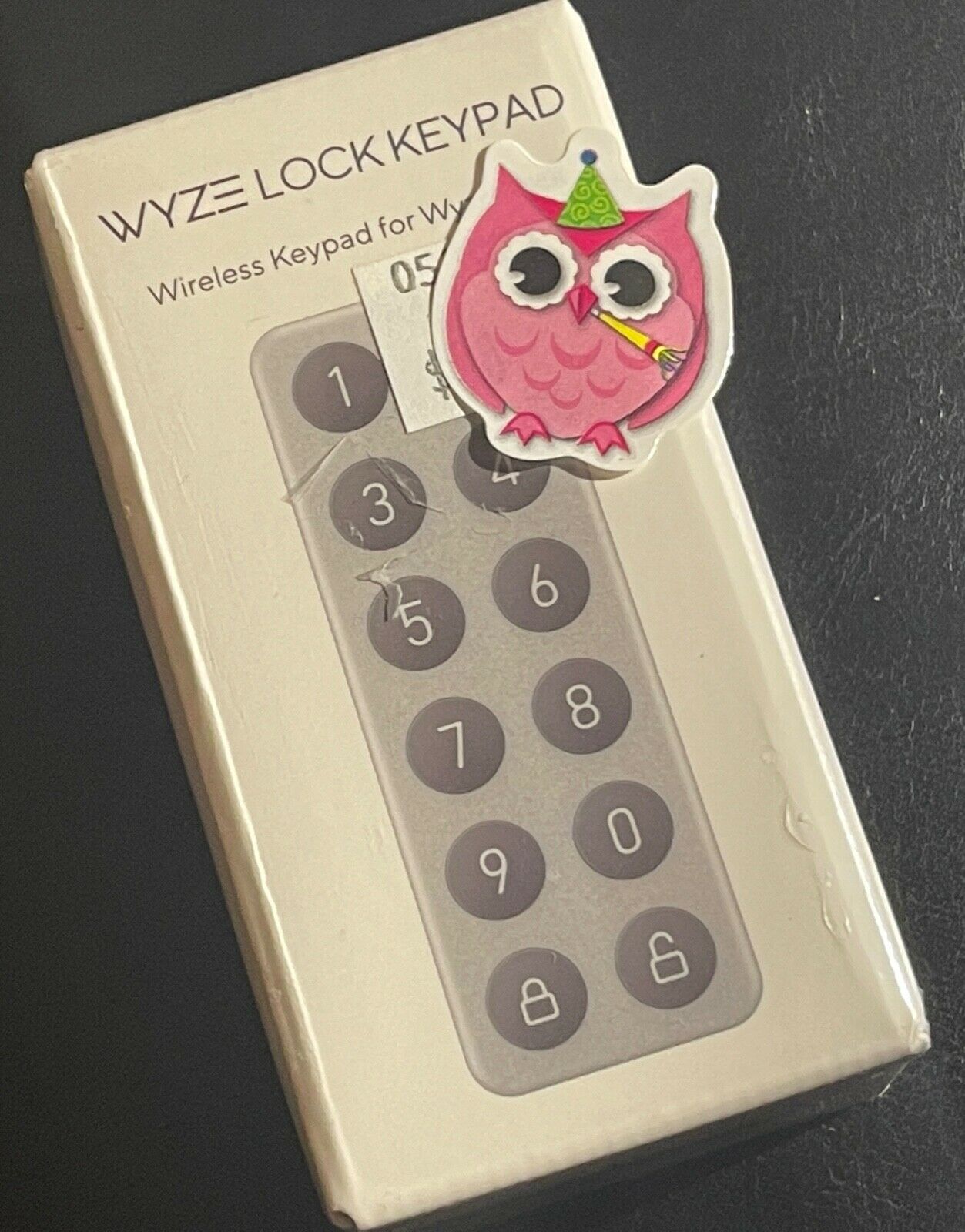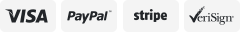-40%
Smart Door Lock Electronic Door Lock APP Key Cards Touch Screen Password Lock US
$ 43.29
- Description
- Size Guide
Description
Specifications:Item type:
Smart Electronic Lock
Color:
Black
Material:
Stainless Steel
Unlocking method:
mechanical key, card, password,App
Battery Type:
3.7V 800mah Lithium Battery
Charging Interface Type:
Micro USB
Motor Rotating Time:
500ms
Charger Power:
5V, ≤1A
Identification speed:
0.25s
False rate:
<0.001%
Rejection rate:
<1%
stand-by current:
<20uA
Working current:
<240MA
Working temperature:
-20~+55℃
Working humidity:
40%~85%
Feature:
-100% brand new and high quality.
-Five unlocking methods: mechanical key, card, password, App to meet your various requirements.
-304 stainless steel material, anti-corrosion.
-Unlocking method: by key.
-Dual modes: Always unlocked/always locked. Switch as you like.
-User-friendly design: low voltage alarm function and emergency power interface
-Easily unlock with just one touch: The design is simple and generous. Feel the infinite charm of technology through one touch.
-Applicable places: residential areas, star hotels, commercial office buildings, villas, etc.
-Applicable doors: wooden doors, steel doors and various composite security doors with a thickness of 35-55mm.
-Use portable, hinge handle design, press down, smooth rebound, better feedback, press the handle does not sag.
Product Functions
1) USB Emergency power interface: When the product is out of power, the charging cable can be
temporarily used for emergency unlocking.
2) LED Indicator: indicates signals.
3) Unlock with key: when product is dead or the battery malfunctions.
4) Mode switching button: switch between channel mode and locking mode.
5) Setting button: for function settings.
6) Setting cap snap jointrto remove the setting cap.
Installation instructions
① Choose the suitable length of the adjustable bolt (60mm or 70mm), and install the lock as shown below(Pay attention to the direction of the bolt while installing.)
② Confirm the open direction of the door(Note: the default direction is set for right-handed doors, hallway-mode and the deadbolt tailpiece is fixed.)
Choose the door opening direction by rotating the deadbolt tailpiece. Rotate counter-clockwise till locked for right-handed door, rotate clockwise till locked for left-handed door.
When to install on left-handed door, please remove the setting cap and connect the lock to the power supply and click the mode switching button. Then disconnect the power, rotate the tailpiece clockwise till locked, and switch the anti-lifting screw to the opposite direction before installation.
③ Install the outer handle, stick the tailpiece of the outer handle and the data interface into the square hole of the lock.(If installed for left-handed door, please make sure that the tailpiece is rotated clockwise and is locked before sticking in.)
④ Use a pin or needle to press the square hole, then take out the setting cap
⑤ Install the inner handle. Stick the data cable and the tailpiece through the square hole. Connect the power cable to the corresponding interface, and stack the excessive cables into the handle hole, then cover it with the setting cap.
⑥ Screw the two long screws into the swivel nuts(please note that at this time, the handle should be placed horizontally or slightly upswept. Screw the screws tightly and press down or lift up the handle a little to test the smoothness.), complete.
Package include
1x Smart Electronic Lock(Two Handles, with Lock Body)
1x English manual
Warning: DO NOT charge with rapid-charging cable!
On Jul-29-21 at 23:53:19 PDT, seller added the following information: